Preface The mobile phone I'm using today is Motorola Edge+ 2023, an Android phone. To better customize my phone's functionalities, I unlocked its bootloader, and obtained root privileges, in order to install LSPosed and various LSPosed based plugins. The root mechanism I'm using is KernelSU , which works by modifying the Linux kernel to grant and only grant root permissions to certain apps. Although KernelSU provides official GKI kernel images that work on most phones, I also flashed LineageOS onto my phone, which is not compatible with GKI images. Therefore, I have to compile my own kernel. Since modifying the kernel's binary image is difficult, we usually obtain the kernel source code under the GPLv2 license from the phone manufacturer, modify it according to KernelSU's official guide ,...
LT NoLitter: An Xposed Module to Prevent Android Apps from Creating Random Folders
The Android system provides user-accessible storage space, allowing users to manage their files with ease (compared to iOS). However, some applications create numerous folders directly in the storage root directory, disrupting file management and posing a significant nuisance for users with organizational preferences. To address this, I developed an Xposed module. This module hooks into Android's File class. Whenever an app attempts to read or write files/folders in the root directory, the module first checks if the target exists. If it exists, the operation proceeds normally; if not, the operation is redirected to the /Android/files directory. Compared to XInternalSD,...
Compiling and Installing App Inventor on Ubuntu
App Inventor is a simple Android programming tool developed by MIT. By dragging and dropping objects on a webpage and setting up code in a flowchart-like manner, you can generate your own Android applications. If you install App Inventor's companion software on your Android phone or tablet, you can modify the interface on your computer and see changes reflected instantly on your mobile device. MIT provides an online version of App Inventor accessible through email registration. However, their website runs on Google App Engine. As we all know, Google's services have poor accessibility in China. Therefore, it's best to install it locally for uninterrupted programming. Download the source code First, you'll need a GitHub account. Visit https://github....

Aroma File Manager: A File Manager for Recovery Environment
Aroma File Manager is a remarkable file manager because it operates within the Recovery environment. Sometimes, modifying a single file can corrupt the Android system, preventing it from booting. The typical solution is to reflash the ROM, but this results in data loss and erases all previous system modifications. Aroma File Manager allows you to delete or replace problematic files to restore your system. Prerequisites : Your phone's Recovery environment must be CWM-based. It does not work with stock official recovery or TWRP. MIUI touchscreen recovery compatibility is untested. The downloaded file is a ZIP package (link provided below). Place it on your SD card. Power off your phone. Press and hold the Volume Up + Power buttons. When the manufacturer logo appears,...
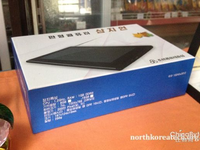
North Korea's Self-Developed Android Tablet: My Friends and I Are Shocked Again
North Korea is a mysterious land. When North Korea developed Red Star Linux, people exclaimed: "They have this capability?" When North Koreans built a 3G network in their country, people gasped: "They even have 3G technology?" Although North Korea's feature phones are imported from China, and all Android phones there are still made in China, North Korea suddenly announced a self-developed Android phone... My friends and I were stunned. This phone is named Arirang, after a local folk song. But the creativity of the North Korean people knows no bounds. Since they've even made smartphones... what's next? Well... Let's see: First, let's learn its name. Its English name (or Korean romanization) is Samijyon. Try pronouncing it... "Sandwich"?! Its Chinese name is 三池渊 (Sanchiyuan)....

North Korea's Self-Developed Android Phone: My Friends and I Are Astonished
North Korea remains a mysterious nation. When North Korea developed Red Star Linux, people exclaimed: "They have this capability?" When North Korea established its 3G network, people marveled: "They actually possess 3G technology?" Although North Korea's feature phones are all imported from China, and all Android phones in the country are still Chinese-made to date, North Korea suddenly announced its self-developed Android phone... My friends and I are utterly astonished. This phone is named Arirang, after a local folk song. Considering North Korean phones can't be too advanced, I'll compare it with several budget Android phones. Comparison participants: Huawei G520 Mobile Edition, Lenovo A288t Mobile Edition, Redmi Mobile Edition, HTC Desire V联通版. Regarding network standards,...

Booting SliTaz Linux Using an Android Phone
For Android phone users, almost everyone knows that connecting your phone to a computer via USB allows it to function as a USB drive for file storage. But did you know that an Android phone can also be used to boot Linux on a computer? First, let's discuss computer booting. When you press the power button, components like the CPU and memory receive power and begin executing a pre-installed program on the motherboard called BIOS. BIOS then starts your operating system in the following ways: It searches devices in the boot order sequence (optical drive, hard disk, network, etc.) as configured. If a bootable device is found, it executes the code on that device to start the system. If you press the boot menu key (usually Esc or F12) to manually select the hardware,...
How to Run Multiple Instances of Mac QQ and Mobile QQ
I have two QQ accounts: one main account for daily use and a secondary one for casual purposes. However, the Mac version of QQ doesn't support multi-account login like the Windows version, and Android QQ doesn't allow multiple instances either. Therefore, we need to get creative. Running Multiple Mac QQ Instances The method is surprisingly simple: just press Command+N . This is Mac's shortcut for creating new documents. Now you get the idea, right? ^_^ Running Multiple Android QQ Instances Tencent offers two mobile QQ versions: the standard mobile version and the HD (tablet) version. Normally, we use the mobile version. But by installing the tablet version alongside it, you can run multiple instances. Steps: Visit http://qqhd.qq.com ....